Virtually Real Monitoring

As soon as we moved from using one loudspeaker for reproducing audio, we quickly moved to combining reality with virtual reality. From stereo upwards, audio mixes use ‘virtual’ sound images, which are created on the sound stage between two or more loudspeakers. Realism of the presentation depends on the loudspeaker density – this determines how faithfully the virtual sound images can be located and can exist for all the listeners, even those not in the ideal location.
The performers and soundscapes we hear don’t really emerge from any single loudspeaker but from thin air, appearing as virtual sources of sound. When the sound presentation is created in a studio, level panning is the typical method used for creating and placing these virtual sources. Location recordings using stereo or multichannel microphones create the virtual sources directly in the recording, by careful microphone positioning. This experience of the sound stage with virtual sound images and acoustic space is created by exploiting the mechanisms of human directional hearing.
The pros and cons of headphones
Headphones are often used for monitoring the details in a mix, since they can offer excellent signal-to-noise ratio and isolation for noises, so low-level audio becomes audible. They’re also used for checking that a headphone mix sounds good, since so much music these days is experienced through headphones. However, headphones present a challenge by delivering sound directly into your ears. This eliminates your directional hearing, since head-related sound colour changes can’t occur. For this reason, headphone sound seems to happen ‘inside’ your head.
Our Aural ID technology helps to tackle this challenge by computing how your head, external ear and upper body affect audio arriving from a given direction. This effect is called the Head-Related Transfer Function (HRTF) and is totally unique to you. Aural ID models the way your head, external ears and upper body affect the sounds that you hear around you. Your body colours audio differently depending on the sound source direction and distance, and this effect is unique to every person because we all have slightly different shapes.
Aural ID will enhance your headphone monitoring experience, by restoring the effects of your directional hearing. This recreates virtual sound images ‘outside’ your head, and enables you to hear the sound stage again, providing a sense of space and direction similar to that presented by loudspeaker-based monitoring.
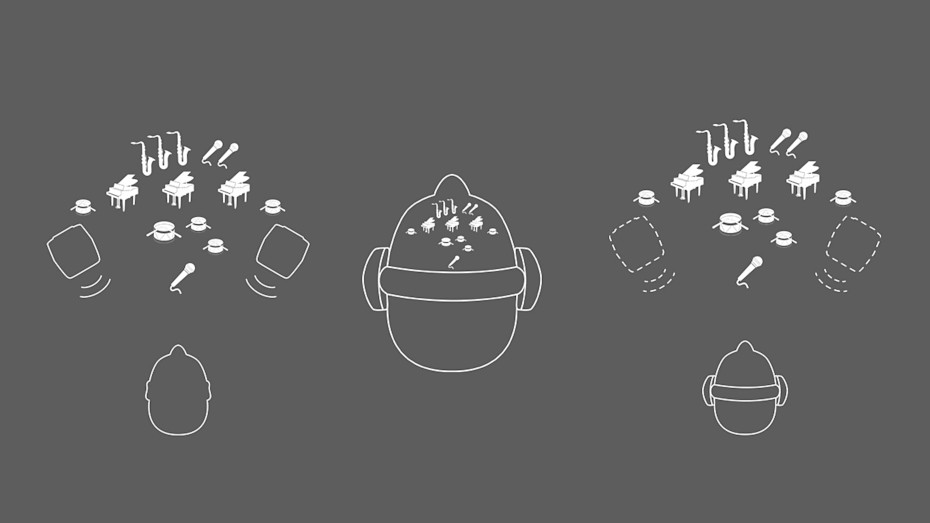
Aural ID enables headphone monitoring with a sense of space and direction similar to in-room loudspeaker monitoring.
Completely personal monitoring
Aural ID is aimed primarily at audio professionals working in music, film, broadcast and game audio design, and provides a headphone listening experience that presents virtual loudspeakers without the effects of room colouration, for maximum accuracy. Aural ID represents your unique hearing, as embedded in your personal HRTF. This makes Aural ID your completely personal monitoring tool, avoiding the widely-used but less accurate generic HRTFs.
Aural ID works slightly differently from loudspeaker monitors. In a room with loudspeakers, several people can simultaneously hear the sound. But because Aural ID provides a very personal way of hearing sound, you can’t pass your headphones to your friends or colleagues and expect them to get the same presentation – unless they’re your identical twins, who have exactly the same physical features as you!
The Aural ID plug-in integrates your HRTF into your DAW and your workflow. Using plug-in software avoids routing audio outside of the DAW, and offers a user interface integrated to the DAW working process. The plug-in is available in VST, AAX and AU formats. The Aural ID plug-in renders audio to appear in any direction, and can create a virtual model of your loudspeaker layout.
Although Aural ID is available as a plug-in, it’s not an ‘effect’. It’s your personal monitoring system. You can’t use Aural ID plug-in processing to ‘polish’ the sound of your mix. Aural ID is intended as your personal monitoring system for headphones, and shouldn’t be processed into an audio recording.
The Aural ID plug-in creates the layout of the virtual monitors according to the channel layout you select, and assigns the input channels to the virtual monitor feeds. It also remembers the virtual monitor layout and settings, allowing a quick return to projects. You can adjust the virtual monitor locations and level alignments. You can solo and mute virtual monitors in an intuitive way, similar to working with any monitor system. The Aural ID plug-in also offers an equaliser for sound character adjustment, to suit your personal working process.
Aural ID’s virtual monitors allow you to mirror your room’s monitoring system layout, and adjust your listener orientation too.
Tailoring your Aural ID precisely
The Aural ID plug-in works with any high-quality professional headphones, and it offers precise compensation for certain headphone models, via the Headphone Type selection. This accurately addresses the unique characteristics of your specific type of headphones. When a specific headphone type is selected from the library of models within the plug-in, your full HRTF provides the highest accuracy for both audio direction and sound colour.
If your headphone type is not available as a selectable option, you can use the ‘Other’ headphone type setting. This preserves the sound character of your headphones while providing the best effort to deliver directional information. This option doesn’t apply the general colouration component of your personal HRTF and therefore the headphone characteristics will influence the sound more.
Although the Aural ID plug-in works with any high-quality professional headphones, all headphones have a slightly different frequency response and characteristics. Because of this, personal calibration of the Aural ID plug-in is necessary. Personal calibration enables you to correctly adjust the locations of the individual virtual monitors, allows you to turn your virtual listening orientation to be natural to you, and enables you to achieve a neutral headphone sound character.
The bridge between headphones and monitors
Aural ID and the Aural ID plug-in enable mobility and flexibility in DAW-centred production processes, assisting the creative process by giving a more natural sense of imaging and providing more reliable mix decisions than have ever been possible before using headphones. This is even more significant with an increasing number of loudspeaker monitoring channels, particularly with immersive formats. Using the Aural ID plug-in can make your workflow more flexible, allowing freedom to work or collaborate remotely, and bridging the worlds of headphone monitoring and loudspeaker-based monitoring.
In summary, Aural ID empowers the use of headphones, and brings the reality of virtual loudspeaker monitoring ever closer to 100%.
About the Author

Aki Mäkivirta joined our R&D team in 1995 to pioneer the creation of the original 8200 range – our very first Smart Active Monitors – finally becoming R&D director in 2013. Aki is universally recognised throughout the audio industry as a multi-talented technology leader, a published researcher and a knowledgeable lecturer, and he has greatly contributed to our global success and to many technical innovations in his field of expertise.